NIO
- Buffer 包含一些要写入或者刚读出的数据。在 NIO 库中,所有数据都是用 Buffer 处理的。在读取数据时,它是直接读到 Buffer 中的;在写入数据时,也是写入到 Buffer 中的。
- ByteBuffer 是唯一和 FileChannel 通信的类型。在 NIO 中,所有的数据都是通过 Channel 处理的。它就像水管一样,是一个通道。数据可以从 Channel 读取到 Buffer 中,也可以从 Buffer 写入到 Channel 中。(通过 buffer 来读写文件,然后再通过 channel 进行传输)
FileChannel是 Java NIO(New Input/Output)中的一个关键类,用于文件的读取、写入、映射和操作。它提供了一个与文件相关联的通道,并支持高效的文件处理。-
隧道通常绑定一个目标对象,作为从文件读取到缓冲区、从缓冲区写入到文件的中间桥梁
-
对比传统 IO:
- NIO 基于缓冲区进行操作,数据的读写都是通过 Buffer 进行的,这使得处理速度更快。
- NIO 可以进行非阻塞的读写操作。
ByteBuffer 与 Channel¶
-
创建特定大小的一块字节缓冲区,放入取出数据(注意这是一个底层方法,不能放入取出对象)
-
参数
- capacity:缓冲区能够容纳的数据元素的最大数量。这个容量在缓冲区创建时被设置,且不能被改变。
- mark:可以通过
Buffer类的mark()方法来设置。mark保存了一个position的值,可以通过reset()方法恢复到这个position。 - position:
position是缓冲区中下一个要被读写的元素的索引。position的初始值为 0。 -
limit:
limit是第一个不应该被读或写的数据的索引(读取模式下为 0)。limit的值不能大于capacity。 -
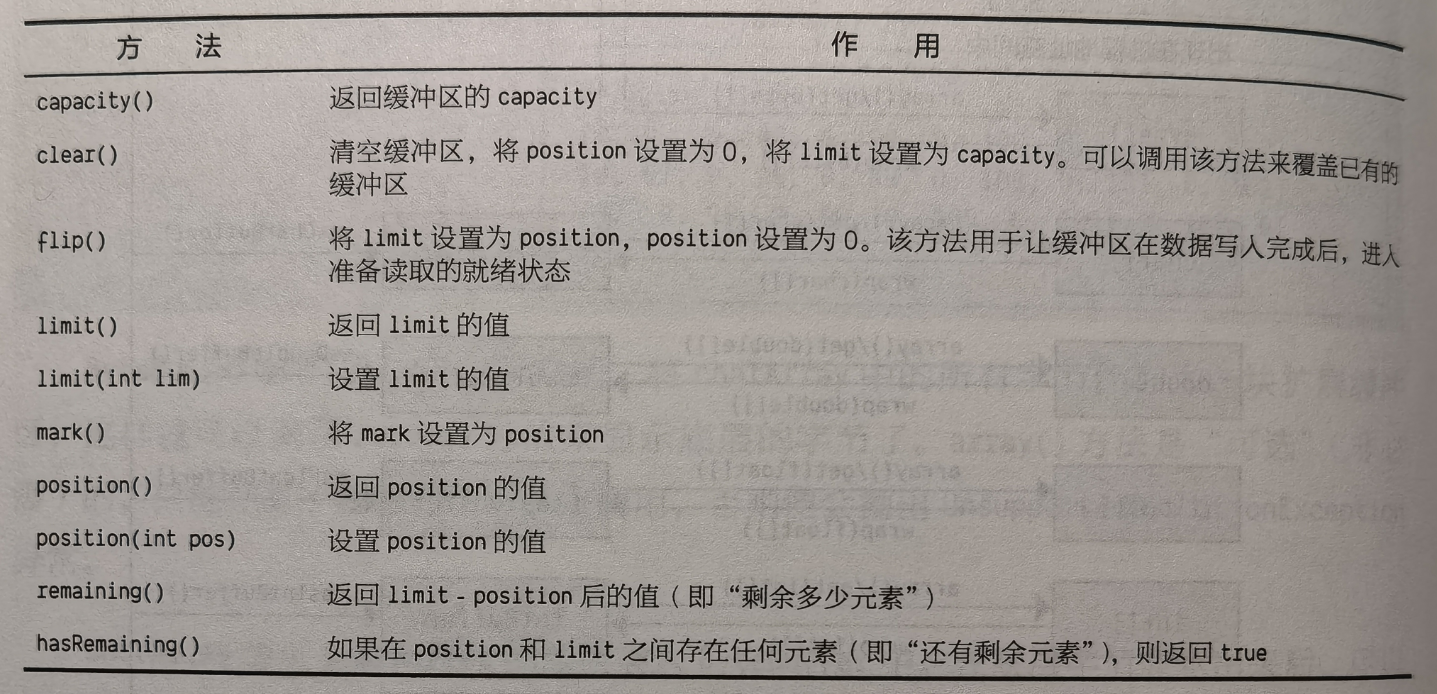
-
相关方法
- flip ():从写模式切换到读模式。调用
flip()后,position被设回 0,limit被设置为之前的position值。 - clear ():清除缓冲区,准备重新写数据。
position被设回 0,limit被设置为capacity。 - rewind ():重置
position为 0,可以重新读写缓冲区中的所有数据。 - reset ():讲 position 移动到 mark 的位置,如果 mark 还没有被设置则会抛出异常
- flip ():从写模式切换到读模式。调用
-
创建 buffer
- 直接指定大小
ByteBuffer buff = ByteBuffer.allocate(BSIZE); - 从数据创建 wrap
c.write(ByteBuffer.wrap("Some text ".getBytes())); -
使用
put放入数据:buff.put(str.getBytes());将数据写入缓冲区的当前位置,并将位置向前移动。如果缓冲区的剩余空间不足以容纳新的数据,那么put方法将抛出BufferOverflowException异常。 -
fc.read(buff);写入到缓冲区 -
fc.write(buff);从缓冲区读取 -
输出缓冲区的内容
System.out.println(buff.asCharBuffer()); -
直接这么输出是字节内容,没有解码
-
读写文件
- 三种通道:可读、可写、可读写
-
通过
.getChannel()获取通道public class GetChannel { private static String name = "data.txt"; private static final int BSIZE = 1024; public static void main(String [] args) { // Write a file: try( FileChannel fc = new FileOutputStream(name) .getChannel() ) {//通道只能和 ByteBuffer 对象交互 fc.write(ByteBuffer .wrap("Some text ".getBytes()));//通过字节创建 ByteBuffer //通过隧道从缓冲区写入数据到文件 } catch(IOException e) { throw new RuntimeException(e); } // Add to the end of the file: try( FileChannel fc = new RandomAccessFile( name, "rw").getChannel() ) { fc.position(fc.size()); // Move to the end fc.write(ByteBuffer .wrap("Some more".getBytes())); } catch(IOException e) { throw new RuntimeException(e); } // Read the file: try( FileChannel fc = new FileInputStream(name) .getChannel() ) { ByteBuffer buff = ByteBuffer.allocate(BSIZE);//创建特定大小 //通过隧道将文件内容读取到缓冲区 fc.read(buff); //设置为读模式 buff.flip(); //输出buffer中的读取结果 while(buff.hasRemaining()) System.out.write(buff.get()); } catch(IOException e) { throw new RuntimeException(e); } System.out.flush(); } } -
连接通道的内置方法
transferTo方法将数据从源通道传输到目标通道。它接收三个参数:开始位置、要传输的最大字节数和目标通道。从开始位置开始,最多传输指定数量的字节到目标通道。Channelin.transferTo(0, Channelin.size(), Channelout);
-
transferFrom方法将数据从源通道传输到目标通道。它接收三个参数:源通道、开始位置和要传输的最大字节数。从源通道中读取最多指定数量的字节,并将它们写入到目标通道的开始位置。Channelout.transferFrom(Channelin, 0, Channelin.size());
-
字符集 CharSet
Charset.forName(String charsetName)方法获取指定字符集的Charset实例Charset utf8 = Charset.forName("UTF-8");- 将字符串转换为字节序列:
ByteBuffer buffer = utf8.encode("测试文本");编码 - 将字节序列转换为字符串:
String text = utf8.decode(buffer).toString(); -
获取系统使用的字符集名称:
String encoding =System.getProperty("file.encoding"); -
非字节数据
- 缓冲区是对字节流的操作(不含数据类型)
- 存储到缓冲区的数据读取出来后是不能直接使用的
-
对于字符数据,要么在字节放入时进行编码,要么在从缓冲区取出时进行解码
String encoding = System.getProperty("file.encoding"); //输出时解码 System.out.println("Decoded using " + encoding + ": " + Charset.forName(encoding).decode(buff)); // Encode with something that prints: try( FileChannel fc = new FileOutputStream( "data2.txt").getChannel() ) { //陷入到隧道是解码 fc.write(ByteBuffer.wrap( "Some text".getBytes("UTF-16BE"))); } catch(IOException e) { throw new RuntimeException(e); } // Now try reading again: buff.clear(); try( FileChannel fc = new FileInputStream( "data2.txt").getChannel() ) { fc.read(buff); } catch(IOException e) { throw new RuntimeException(e); } buff.flip(); System.out.println(buff.asCharBuffer()); -
存储非字符数据的更简单方法
-
getX()X 为类型名称// Store and read a char array: bb.asCharBuffer().put("Howdy!"); char c; while((c = bb.getChar()) != 0)//读取字符 System.out.print(c + " "); System.out.println(); bb.rewind(); // Store and read a short: bb.asShortBuffer().put((short)471142); System.out.println(bb.getShort()); bb.rewind(); // Store and read an int: bb.asIntBuffer().put(99471142); System.out.println(bb.getInt()); bb.rewind(); // Store and read a long: bb.asLongBuffer().put(99471142); System.out.println(bb.getLong()); bb.rewind(); // Store and read a float: bb.asFloatBuffer().put(99471142); System.out.println(bb.getFloat()); bb.rewind(); // Store and read a double: bb.asDoubleBuffer().put(99471142); System.out.println(bb.getDouble()); bb.rewind(); -
视图缓冲区(即某种特定基本数据类型的专用缓冲期)
-
透过某个特定基本类型的视角来看底层的缓冲区
public static void main(String [] args) { ByteBuffer bb = ByteBuffer.allocate(BSIZE); //看作 Int 缓冲区 IntBuffer ib = bb.asIntBuffer(); // Store an array of int: ib.put(new int []{ 11, 42, 47, 99, 143, 811, 1016 }); // Absolute location read and write: System.out.println(ib.get(3)); ib.put(3, 1811); // Setting a new limit before rewinding the buffer. ib.flip(); while(ib.hasRemaining()) { int i = ib.get(); System.out.println(i); } } -
其它基本类型也有类似的方法
- 可以将同一个字节序类解析为不同类型,同样的缓冲区数据,不一样的解析方式
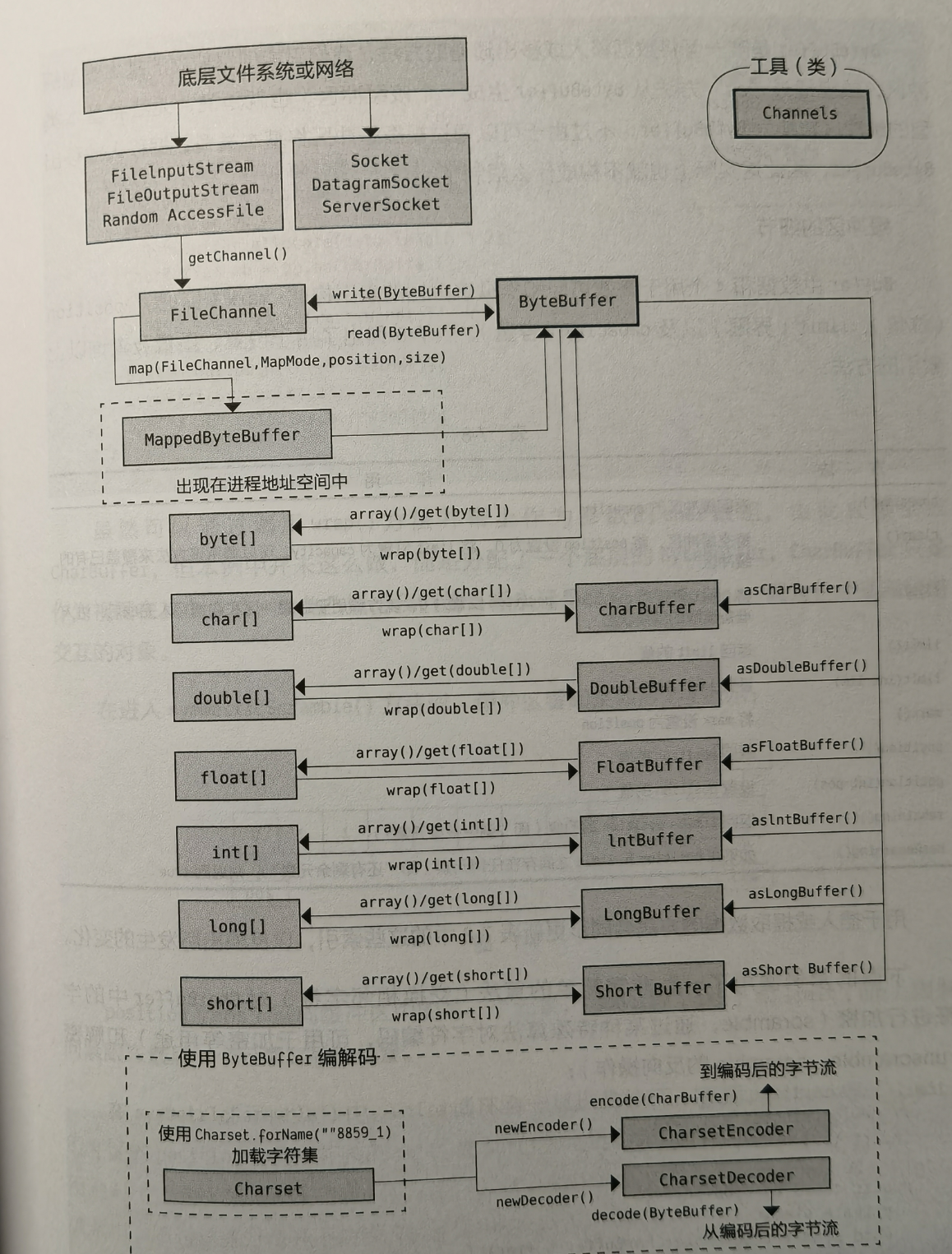
内存映射文件¶
- 处理因为太大而无法完整加载到内存的文件,可以根据地址把文件当作一个很大的数组来进行访问
public class LargeMappedFiles { static int length = 0x8000000; // 128 MB public static void main(String [] args) throws Exception { try( RandomAccessFile tdat = new RandomAccessFile("test.dat", "rw") ) { MappedByteBuffer out = tdat.getChannel().map( FileChannel.MapMode.READ_WRITE, 0, length); for(int i = 0; i < length; i++) out.put((byte)'x'); System.out.println("Finished writing"); for(int i = length/2; i < length/2 + 6; i++) System.out.print((char)out.get(i)); } } }
文件加锁¶
-
对文件加锁会对文件的访问操作加上同步处理,这样文件才能作为共享资源,由于文件并不一定在一个 JVM 被操作(也可能被系统进程等操作),因此 Java 的文件加锁直接映射到本地操作系统,对其它进程可见
public class FileLocking { public static void main(String [] args) { try( FileOutputStream fos = new FileOutputStream("file.txt"); //加锁 FileLock fl = fos.getChannel().tryLock() ) { //得到了锁 if(fl != null) { System.out.println("Locked File"); TimeUnit.MILLISECONDS.sleep(100); //释放锁 fl.release(); System.out.println("Released Lock"); } } catch(IOException | InterruptedException e) { throw new RuntimeException(e); } } } -
lock()是阻塞方法,一直等到获得锁,try 指示尝试一下 - 参数
long position, long size, bollean shared - 表示锁定的开始位置及长度(锁定范围),最后表示是否是共享锁
- 部分加锁(用于文件映射及数据库等较大共用文件)
private static class LockAndModify extends Thread { private ByteBuffer buff; private int start, end; LockAndModify(ByteBuffer mbb, int start, int end) { this.start = start; this.end = end; mbb.limit(end); mbb.position(start); buff = mbb.slice(); start(); } @Override public void run() { try { // Exclusive lock with no overlap: FileLock fl = fc.lock(start, end, false); System.out.println( "Locked: "+ start +" to "+ end); // Perform modification: while(buff.position() < buff.limit() - 1) buff.put((byte)(buff.get() + 1)); fl.release(); System.out.println( "Released: " + start + " to " + end); } catch(IOException e) { throw new RuntimeException(e); } } }